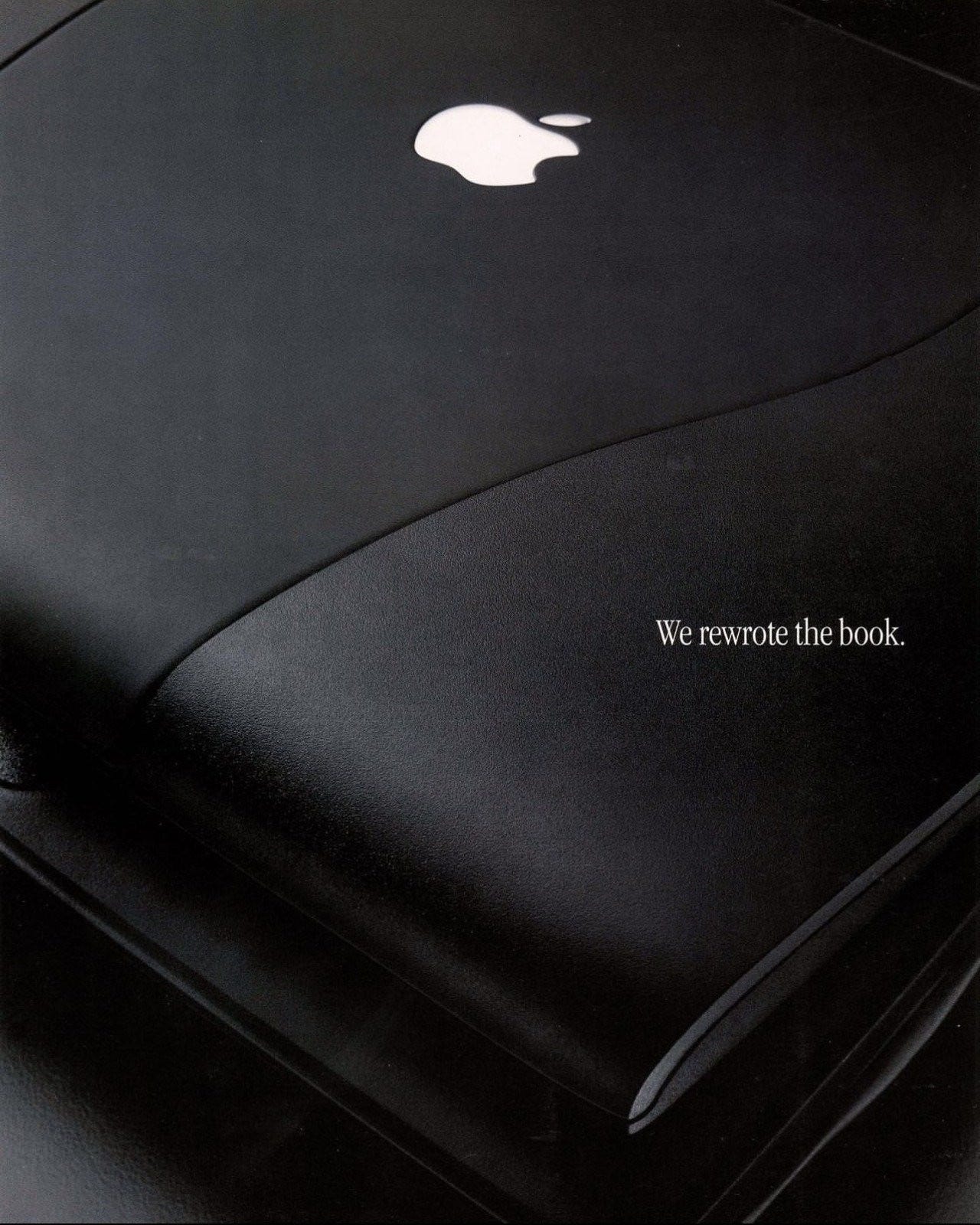Unsung Revolutions: A Brief History of Natural User Interfaces
From Skeuomorphism to Minimalism: The Quiet Changes that Altered How We Communicate with Machines
The development of Natural User Interfaces (NUIs) has always been driven by the aspiration to make technology feel like a natural extension of the human body and mind. To make machine interactions more human-like, a deep understanding of design, behavior, and underlying technologies is essential. This evolution features crucial contributions from Apple, which has consistently pushed the boundaries of human-centered design. Let’s explore this transformative journey, highlighting pivotal moments throughout the years.
1960–1979: Foundations and Forays
The era of the 1960s and 1970s marked seminal moments that shaped the trajectory of design and computing. Douglas Engelbart's 1968 demonstration, aptly called the Mother of All Demos, revealed technologies like the computer mouse and hypertext, giving the world a preview of what would become fundamental aspects of graphical user interfaces. Engelbart’s first computer mouse in 1964 initiated a shift toward more natural human-computer interaction. Sketchpad, conceived by Ivan Sutherland in 1963, broke new ground by leveraging a graphical interface for design, offering a precursor to today's CAD systems. With the inception of ARPANET in 1969, the idea of connected computing began to take form, suggesting possibilities beyond isolated machines. In 1973, the Xerox Alto emerged, employing a graphical interface that would later inspire Apple and others. Ethernet, also introduced in 1973, enabled the networking of multiple computers, hinting at the complex, multi-device ecosystems we navigate today. Alan Kay's conceptual Dynabook in 1972 imagined the potential of portable, personal computing, while text-based interfaces during the 1970s laid groundwork for more human-centric computing. The arrival of personal computing in the late '70s, exemplified by machines like the Apple II, signaled a shift from computing as a purely corporate resource to a tool for individual empowerment. Finally, UNIX, birthed at Bell Labs in 1969, provided an underpinning architecture that allowed more robust and interactive user experiences to be developed, all of which shaped the course for the design evolution we are part of today.
Douglas Engelbart's Mother of All Demos (1968): Showcasing a range of technologies like the computer mouse and hypertext, Engelbart's demo laid the groundwork for graphical user interfaces.
First Computer Mouse (1964): Also developed by Douglas Engelbart, the mouse brought a more natural way to interact with computers compared to punched cards or text-based commands.
Sketchpad (1963): Created by Ivan Sutherland, this was among the first programs to use a graphical interface, pioneering the way for what we consider CAD software today.
ARPANET (1969): A precursor to the internet, its creation expanded the concept of connected computing and paved the way for more interactive experiences online.
Xerox Alto (1973): This was one of the first workstations to use a graphical user interface, an inspiration for later GUI systems, including Apple's.
Ethernet (1973): Created by Robert Metcalfe, Ethernet allowed multiple computers to connect to a single network, an essential step toward creating cohesive, multi-device experiences.
Alan Kay's Dynabook (1972): Although never built, the concept influenced mobile computing and laid a theoretical groundwork for portable, personal devices.
Text-Based User Interfaces (1970s): Before GUIs became mainstream, TUIs brought some level of human-friendly interaction to computing, albeit in a very constrained manner.
Advent of Personal Computing (Late 1970s): Computers like the Apple II came into homes, transitioning computing from a corporate to a personal environment.
Bell Labs’ UNIX (1969): The UNIX operating system, with its innovative approach to multi-user systems and the shell script language, offered a foundation upon which more interactive and complex user experiences could be built.
1980s: The Dawn of Direct Manipulation
The 1980s stand as a pivotal decade that refined our understanding of direct manipulation in digital design. The debut of the Apple Macintosh in 1984, featuring a graphical user interface and mouse, marked a departure from prior text-centric systems, ushering in an era of more tactile, direct interaction with digital elements. MacPaint, launched the same year, carried this ethos into the realm of graphical editing, paving the way for future design software by emphasizing immediate, hands-on manipulation. The LaserWriter in 1985 brought WYSIWYG capabilities into print design, allowing creators to visually predict the final output, thereby significantly affecting both design and publishing fields. With the Apple IIGS in 1986, MouseText enabled a seamless blend of text and graphical interfaces, making it easier for people to adapt. Apple Desktop Bus in 1987 simplified the dialogue between computers and peripherals, encapsulating a user-centered approach in hardware design. HyperCard, introduced the same year, presented a card-based interface that expanded our understanding of GUIs as adaptable, modular environments. In 1988, Apple Scanner offered a way to interact naturally with scanned documents, informing subsequent advances in OCR. The Macintosh Portable in 1989 featured a trackball, refining mobile computing experiences. AppleFax Modem, launched in 1987, streamlined office communication by integrating fax capabilities within the familiar Mac environment. Lastly, the AppleCD SC in 1988 embraced CD-ROM technology through a Mac-friendly lens, enhancing the versatility of media interactions and setting the stage for future dialogues between people and their devices.
Apple Macintosh (1984): With the introduction of the graphical user interface (GUI) and mouse, Apple Macintosh provided a more natural, direct manipulation of digital elements, breaking from the text-based interfaces of the past.
MacPaint (1984): This application offered a graphic manipulation interface, heralding the era of graphical editing and shaping future design software, emphasizing direct interaction with elements.
LaserWriter (1985): WYSIWYG ("What You See Is What You Get") print design allowed people to naturally understand how the printed page would look, impacting the design and publishing industries significantly.
Apple IIGS (1986): With MouseText, the computer featured a text-based GUI, offering a natural transition between text and graphical interfaces.
Apple Desktop Bus (1987): Simplified the physical interaction between computers and peripherals, leading to a more straightforward, user-focused design ethos.
HyperCard (1987): Introduced the concept of a card-based interface, contributing to the understanding of GUIs as flexible, modular spaces.
Apple Scanner (1988): Allowed for natural interaction with scanned documents within the Mac interface, influencing later developments in OCR technology.
Macintosh Portable (1989): Brought in a trackball input, making mobile computing more naturally interactive.
AppleFax Modem (1987): Allowed faxing through the Mac interface, making office communication more straightforward and less cumbersome.
AppleCD SC (1988): Introduced CD-ROM technology with a Mac-friendly interface, making media interaction more versatile.
1990s: Portability and Personalization
The 1990s were a transformative period for Apple, embodying the notions of portability and personalization. QuickTime, debuting in 1991, facilitated a more natural interaction with video media. Newton MessagePad in 1993 incorporated handwriting recognition, a significant leap towards natural computing experiences. Power Macintosh, launched in 1994, empowered more responsive graphical interfaces with its PowerPC architecture. The incorporation of NeXT in 1996 added a rich layer to Apple's design, notably introducing the NeXTSTEP operating system which emphasized Natural User Interfaces (NUIs). The system's Interface Builder became a linchpin for modern UI design, and its Dock feature would later become synonymous with Mac OS X. OpenDoc, also emerging in 1996, permitted component-based GUI design, allowing for adaptivity and personalization. The eMate 300 in 1997 was a harbinger for mobile computing, its portability and Newton OS functionalities signposting the future. Mac OS 8, launched in the same year, ushered in contextual menus and the Platinum theme, further refining the aesthetic and functionality of Apple's interface design. The iMac in 1998 made device connections more natural with the introduction of USB. AirPort in 1999 broke the physical ties that bound people to data cables, allowing a freer, more natural way to connect to the internet. QuickTime TV the same year was a precursor to streaming services, while the Power Mac G4 closed the decade by bringing AGP slots into the fold, creating the groundwork for future responsive and visually rich interfaces.
NeXTSTEP Operating System: The foundation for Mac OS X, emphasizing object-oriented design and offering a layered approach to the user interface.
Interface Builder: A pioneering tool that allowed for drag-and-drop interface design, influencing subsequent UI design methodologies.
Dock: Introduced the concept of a 'dock' for easy access to frequently used applications, a feature later integrated into Mac OS X.
Display PostScript: Allowed for high-quality text and graphics rendering, leading to better on-screen experiences.
Services Menu: Provided a way to interlink various applications through a common menu, facilitating smoother workflows.
Mail.app: Laid the groundwork for future Apple mail applications with its seamless integration into the NeXTSTEP environment.
QuickTime (1991): Allowed for natural video playback through a GUI, influencing subsequent generations of media players.
Newton MessagePad (1993): One of the first devices to employ handwriting recognition, a huge step towards natural human-computer interaction.
Power Macintosh (1994): PowerPC architecture introduced performance that enabled more fluid and responsive GUIs.
OpenDoc (1996): Allowed component-based GUI design, paving the way for more personalized and adaptive interfaces.
eMate 300 (1997): With Newton OS and a portable design, it was a precursor to future mobile computing interactions.
Mac OS 8 (1997): Introduced contextual menus and the Platinum theme, enriching the visual and functional aspects of Apple’s interface design.
iMac (1998): With the USB interface, it simplified device connection and data transfer, making the interaction more natural.
AirPort (1999): By introducing wireless connectivity, it broke physical constraints, offering a new level of freedom and natural interaction with the Internet.
QuickTime TV (1999): One of the earliest instances of streaming media through a GUI, setting the stage for future services like Netflix and Hulu.
Power Mac G4 (1999): The first Mac with an AGP slot for graphics, enabling richer and more responsive GUIs that would shape future NUIs.
1999-2005: The Golden Era
The period from 1999 to 2005 stands as a golden era in the evolution of Apple's approach to natural user interfaces, harmonizing coherence and new modes of interaction. iTools in 2000 offered a unified online environment akin to the desktop, a concept solidified by the Human Interface Guidelines for Mac OS X, which laid the architectural groundwork for future interfaces. .Mac Service extended this unity, adding layers of online functionality. The iTunes Music Store in 2001 simplified the interaction with digital music, while Apple's inaugural webmail system offered a natural way to manage emails in harmony with the broader Mac ecosystem. iPod software in 2002 synced fluidly with iTunes, underscoring the synergy between hardware and software. In 2003, iLife brought a unified approach to content creation across applications like iMovie, iPhoto, and GarageBand, while OS X Panther's Exposé feature offered a fluid multitasking experience. Dashboard in 2004 provided quick access to essential information and functionalities, acting as a subtle yet transformative layer on the user experience. iTunes' 2004 expansion to PCs and global markets transcended hardware boundaries, showcasing that good design knows no platform limitations. iWork's debut in 2005 extended this natural, cohesive experience to productivity software, signaling Apple's continual commitment to crafting more accessible and natural interfaces. These milestones collectively refined Apple's conception of what natural interaction should be.
iTools (2000): This suite of free Internet-based tools for users of Mac OS 9 provided a natural extension of the desktop experience into the online sphere, offering services like email, iCards, and HomePage.
Human Interface Guidelines for Mac OS X (2000): These guidelines established the aesthetic and functional principles of the new OS, playing a significant role in the unification of Apple's design language.
.Mac Service (2001): A subscription-based collection of online services and software offered by Apple; it was the next evolutionary step from iTools, providing a more natural, integrated Internet experience.
iTunes Music Store (2001): By providing a seamless experience for purchasing digital music, it changed how people naturally interacted with music platforms.
Apple’s First Webmail System (2001): This interface enabled easy management of emails in a way that felt like a natural extension of the Mac experience.
iPod Software (2002): Software that synchronized seamlessly with iTunes, delivering a natural flow between the device and the desktop.
iLife (2003): The software suite, including iMovie, iPhoto, and GarageBand, provided a unified approach to content creation, contributing to the cohesiveness of Apple's NUI design.
iTunes Music Store Expansion (2003): With the introduction of a 99¢/song pricing model, it broke down barriers to music acquisition, making the experience more straightforward.
OS X Panther (2003): Introduced Exposé, which allowed users to instantly see all open windows, making multitasking more natural.
Dashboard (2004): Although you are credited as its "grandfather," Dashboard revolutionized widget-based interfaces, allowing quick access to important information and functionalities.
iTunes for PC and Internationally (2004): This move was significant for making the iTunes experience available beyond the Apple ecosystem.
iWork (2005): Comprising Keynote and Pages, this suite brought Apple's design philosophies into the productivity software market, focusing on ease of use and elegant design.
2006-2010: A Leap Towards Touch and Voice
The period from 2006 to 2010 represented a watershed moment in Apple's journey to make interfaces feel more natural. Touch and voice became the conduits through which people interacted with their devices, leading to a paradigm shift from click-based to touch-based interactions. The introduction of the iPhone in 2007, with its groundbreaking multi-touch support, laid the groundwork for a touch-centric ecosystem, setting the stage for a decade of touch-based innovation. Apple didn't stop at touch; the year 2010 brought FaceTime, making video communication a native feature and thus extending the natural human experience of face-to-face interaction into the digital realm. The incorporation of multitasking in iOS 4 further allowed for a more fluid transition between applications, echoing how people naturally shift focus in daily life. These advancements set the stage for a generation of devices that would go beyond being mere tools, evolving into natural extensions of human thought and action.
MacBook Pro (2006): First Mac with Intel architecture, allowing for a more responsive user interface experience and compatibility with Windows, bridging two different ecosystems naturally.
iPhone (2007): Multi-touch support on a phone was revolutionary, setting the stage for a decade of touch interfaces.
iOS App Store (2008): Transformed software distribution, making it easier for people to naturally find and install software.
MacBook Air (2008): Introduced the multi-touch trackpad, making gesture-based navigation a core part of Mac OS X.
iPad (2010): Further extended the iOS touch interface into a larger form factor, introducing elements like the pop-over menu and split-view controllers to accommodate the larger screen size.
iOS 4 (2010): Brought multitasking to iOS, allowing for more natural task switching on mobile devices.
FaceTime (2010): By making video calls a native feature of the iPhone, it moved the technology into everyday use, making remote conversations feel more natural.
2011–2020: The Flourishing of AI and Gestures
The decade from 2011 to 2020 marked a transformative shift in Apple's design philosophy, with a focus on making technology adapt to human behavior rather than the reverse. OS X Lion in 2011 streamlined task management and file sharing, while Siri revolutionized voice interaction, providing a more organic, conversational engagement with devices. iCloud created an interconnected ecosystem, transcending device limitations. iOS 7 in 2013 moved away from skeuomorphism toward a design emphasizing natural gestures. Touch ID popularized fingerprint recognition as a natural authentication method, followed by Handoff in 2014, which mirrored the fluidity of modern workflows between devices. Apple Pay and Apple Watch, both launched in 2014 and 2015 respectively, further simplified daily transactions and added a layer of immediate, glanceable interactions. 3D Touch, HomeKit, and AirPods between 2015 and 2016 introduced pressure-sensitive interactions, unified home automation, and frictionless audio experiences. Face ID and Animoji in 2017 leveraged facial recognition for secure and expressive interactions. iOS 13’s Dark Mode in 2019 and macOS Big Sur in 2020 brought attention to ambient comfort and interface streamlining, making the user experience feel more natural and cohesive across different platforms. Through these developments, Apple consistently emphasized anticipatory design, striving to meet needs even before they were articulated, thereby enriching everyday interactions with devices.
OS X Lion (2011): Introduced Mission Control, which simplified task management, and AirDrop for seamless file sharing between Macs, mimicking natural human behaviors in digital interaction.
Siri (2011): As one of the first mainstream voice-activated assistants, Siri set a new standard for voice interfaces, allowing a more organic, conversational interaction with devices.
iCloud (2011): Apple's cloud service aimed at creating a seamless experience across all Apple devices, making data access and sharing feel more natural and less constrained by device limitations.
iOS 7 (2013): Marked a shift toward flat design and away from skeuomorphism, mirroring physical objects less while still aiming for a natural feel through intuitive gestures.
Touch ID (2013): First introduced on the iPhone 5s, it took fingerprint recognition mainstream, offering a natural and secure form of authentication.
Handoff (2014): Allowed for seamless task transitions between Mac and iOS devices, reflecting the fluidity of modern workflows.
Apple Pay (2014): By turning the iPhone into a wallet, it simplified the transaction process, making it feel like a natural extension of everyday life.
Apple Watch (2015): With its focus on intimate, glanceable interactions, it brought a new layer of immediacy to notifications and health tracking.
3D Touch (2015): Added a layer of interaction based on pressure sensitivity, making for more dynamic and responsive experiences.
HomeKit (2016): Unified smart home control through Siri and the Home app, offering an integrated, natural interface for home automation.
AirPods (2016): Revolutionized wireless audio by providing a natural, frictionless experience from the pairing process to daily use.
Face ID (2017): Furthered the path started by Touch ID by using facial recognition as a natural and secure form of authentication.
Animoji (2017): Brought facial tracking into the realm of entertainment and communication, offering a playful, yet natural way to express emotions digitally.
iOS 13 Dark Mode (2019): Catered to the ambient lighting and comfort, making screen viewing more natural in different environments.
macOS Big Sur (2020): Introduced the Control Center and a refreshed design that made the interface feel more streamlined and natural, bringing it closer to the iOS experience.
2021–2023: LLMs and the Nuances of Adaptivity
The years 2021 to 2023 have seen a nuanced evolution in Apple's design ethos, focusing on localized machine learning models (LLMs) and adaptivity. Siri's on-device processing in 2021 signaled a shift toward enhanced privacy and responsiveness in voice interactions. Dynamic UI elements introduced in macOS in 2022 aligned the interface more closely with individual needs, adapting based on usage patterns. Gesture recognition made its way into HomePod Mini the same year, broadening the scope of interactivity beyond just voice and touch. MagSafe 3 in 2023 took this further by incorporating gestures to initiate charging, thus refining the physical interaction between devices and their power sources. Finally, the addition of customizable widgets on the Mac desktop in 2023 allowed for an unprecedented level of personalization and functionality, ensuring that the interface could be tailored to better suit individual workflows. This era emphasizes the fine-tuning of adaptivity and the expansion of control mechanisms, contributing to an ever more nuanced and responsive user experience.
Siri on-device processing (2021): Moved Siri's language processing onto the device, enhancing the privacy and responsiveness of voice interactions.
Dynamic UI elements in macOS (2022): Introduced elements that adapt based on usage patterns, making the interface more aligned with individual needs.
HomePod Mini with gestures (2022): Brought in gesture recognition, creating an interactive experience that extends beyond voice and touch.
MagSafe 3 with Gesture Control (2023): Introduced gestures to initiate charging, creating a more seamless physical interaction with devices.
Customizable widgets on Mac desktop (2023): Provided a new level of personalization and functionality to the macOS experience.
NUI in 2023: Current Perspectives
Today, Natural User Interfaces are at an intersection of enhanced machine learning capabilities and sophisticated design, especially within Apple's ecosystem. LLMs, or Language Learning Models, are becoming increasingly adept at understanding human semantics, intent, and context. Such advances signify a shift from technology adapting to humans toward an ecosystem where technology understands and predicts human needs. Apple, among other industry leaders, is at the forefront of this push towards truly natural interfaces.
By examining this history closely, one can see the emphasis on making each interface element not merely functional but deeply resonant with human sensibilities. This has been evident since the early days and has consistently evolved to keep pace with technology and expectation.
NUI’s aim to create experiences that are not just easy to use but also deeply enriching, where the interface becomes almost invisible, letting people focus on what truly matters: their goals, aspirations, and connections.
A special invitation from Michael…
Dear readers,
In the spirit of craftsmanship that has always driven our work, I'm excited to share a unique opportunity to be part of a narrative that redefined the digital era. To honor the contributions of our community, I am offering a 20% discount which is good forever for those who join as annual members in the next chapter of this adventure: a book that captures the essence of our design breakthroughs.
Founding members will be acknowledged on the book's donors page in addition to their year membership. Your support is pivotal in bringing this story to print—a story that intertwines technology, design, and the human experience in ways that have forever altered how we interact with the digital world.

Your engagement as either an annual member or a founding member will not only help preserve the rich history of design that we have crafted together but will also continue to inspire future generations of creators and innovators.
I look forward to rekindling the magic that we created and sharing it with the world through your eyes and stories.
Warm regards,
Michael Darius
Darius/Design
Join the conversation on Twitter / X - @darius